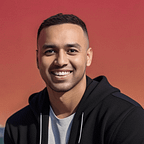With all the asyncs and the chainings and all the other JS shamaladingdongs , doing even simple tasks in Javascript can feel overwhelming, specially for people starting out.
To preface, I’m currently working on my own application which is a simple Match betting tracker to keep track of my bets, and decided to add in OAuth authentication in the app. Because why not.
The first thing I did was set up an account in Google console, and got me some shiny new credentials (client ID and client Secret) for OAuth 2.0.
I had trouble getting my head around the authentication flow with all the tokens and secrets and all that. But digging deep, it was quite simple actually and started to appreciate how google makes the process so simple and dare I say, elegant.
The first thing I did was get the google api:
npm install googleapisIn the actual program:
initialized the api library and setup googleConfigs.
const { google } = require('googleapis');const oauth2 = google.oauth2('v2');const Oauth2Client = new google.auth.OAuth2( process.env.GOOGLE_CLIENT_ID,
process.env.GOOGLE_CLIENT_SECRET,
process.env.GOOGLE_REDIRECT,
settings);
So basically all I had to do was these 3 things:
- get a Redirect url for the clients
- The url also contains a code which then I use to get a token ( if the user signs in to their google account that is)
- And finally I use the token to get the user details
Step 1:
function getConnectionUrl() { return Oauth2Client.generateAuthUrl({ access_type: 'offline', prompt: 'consent', scope: defaultScope }); } //Call this function somewhere in the program to get URL: //const url = getConnectionUrl();Step 2 and 3:
function getUserDetails(code) {
return Oauth2Client.getToken(code) //use code to get the token
.then(({ tokens }) => { Oauth2Client.setCredentials(tokens);})
.then(() => { return oauth2.userinfo.get({ auth: Oauth2Client });
})
}And so in the main program, I got a connection url using getConnectionUrl() which then gave me the code in the url which I passed on to getUserDetails() to get the user details.
So this is how I got OAuth authentication working in my application.
Thanks for reading. Would appreciate feedbacks.
If you want to check out my repo, here’s the link :
Please star it, if you like it.
P.S. Please follow me on twitter, I’d really appreciate it.
UPDATE
Using async-await steps 2 and 3 can be reduced to :
function async getUserDetails(code) {
const {tokens} = await Oauth2Client.getToken(code);
Oauth2Client.setCredentials(tokens);
const usr_info = await oauth2.userinfo.get({auth: Oauth2Client});
return usr_info;
}This looks cleaner and async-await seems to be more intuitive to use.
This blog post was originally posted on
Originally published at https://blog.arpankc.com.